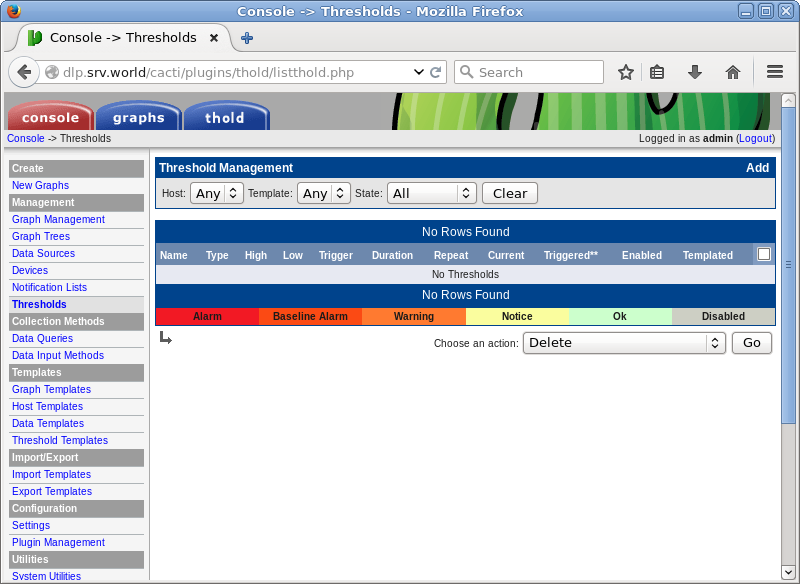|
Cacti : Set Threshold
2016/06/08 |
|
For example, set Thresholds to "Disk free status" on here.
|
|
| [1] | Login to Cacti admin site and click "Thresholds" on the left menu and click "Add" in the right pane. |
|
|
| [2] | Select "Host", "Graph", "Data Source" and finally click "Create" button. |
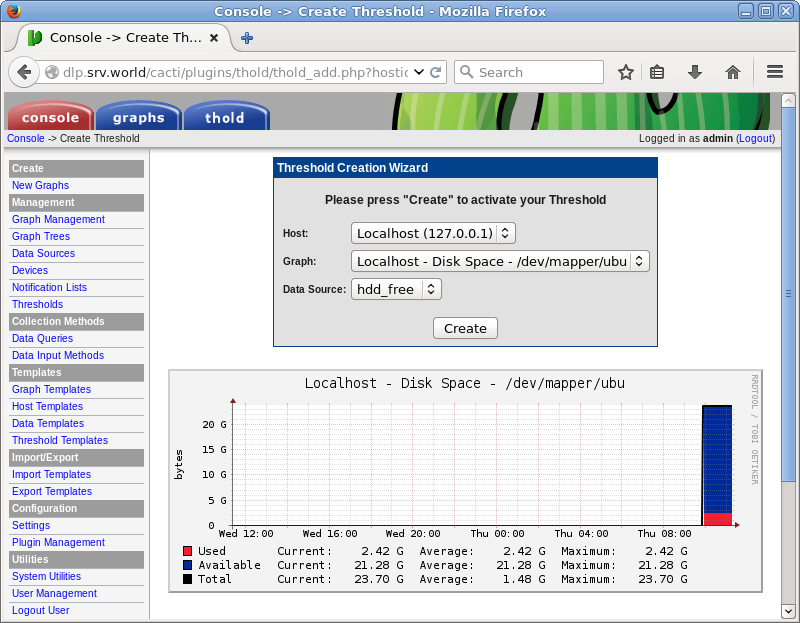
|
| [3] | Input Thresholds for the case of Warning and case of Alert. Furthermore, select notification destination on the "Notification List" field. If All OK, Click "Save" button. |
|
|
| [4] | It's OK to set Thresholds for an item. |
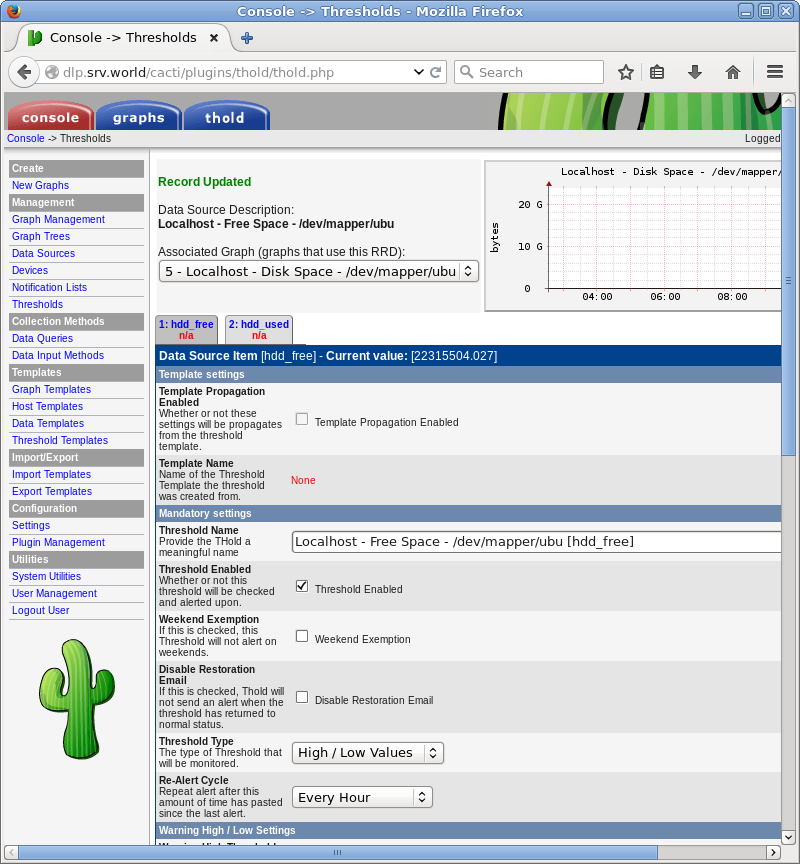
|
| [5] | If system values are over from Thresholds, notification is sent like follows. |
From cacti@dlp.srv.world Fri Mar 5 20:30:03 2015 Content-Type: text/plain; charset="UTF-8" An Alert has been issued that requires your attention. Host: Localhost (127.0.0.1) URL: http://dlp.srv.world/cacti//graph.php?local_graph_id=5&rra_id=1 Message: ALERT: Localhost - Free Space - /dev/mapper/Vol [hdd_free] [hdd_free] i s still above threshold of 10 with 13472524 |